how to change your name on soundcloud 2020?
How To Change You’re SoundCloud Name And Profile Picture?Don't warry guys, this tutorial will show you how to change soundcloud name just need do step by step.
download from soundcloud
- How To Download From SoundCloud?
- how to download soundcloud songs in 320k
- How to Download SoundCloud MP3 music tracks
- tips to Download Music from SoundCloud to MP3 on iPhone, Android, PC.
- who are the top 50 artists soundcloud rappers
- Why Jacuees 'Trip' Remix Was Taken Down?
- how to change your name on soundcloud 2020?
- How to download SoundCloud Playlist Online?
- [Official version] Death 2 soundcloud lyrics!
- how to download songs off soundcloud(2020)?
- Top 5 soundcloud convert site online
- soundcloud vs spotify vs mixcloud
- Top 10 sex songs with the most playbacks can free download from soundcloud!!
- Hot! Top 7 soundcloud app on the desktop.
- Top 30 famous soundcloud rappers(1-14)
- Top 30 famous soundcloud rappers(15-30)
- is soundcloud go free?
Q:
- how to change my username on soundcloud? --Kike Olguín
- Hi, I can’t change my profile. Searching from my phone but haven’t the option? --Navid
- How To Change You’re SoundCloud Name And Profile Picture? --Sergio Solano
A: Don't warry guys, this tutorial will show you how to change soundcloud name just need do step by step.
-
you will learn how you can Change your SoundCloud Name / Username on Mobile. This method will work on all mobile devices include iPhone and Android.
-
you will learn how change username on your pc through browser include chrome, firefox, safira.
tips:
Please note that if you change the URL for your profile, any links and embeds previously posted to third party sites before August 2010 will be broken. Embeds posted after August 2010 will still play your sounds but, if the listener clicks through to the SoundCloud page, they will be directed to an empty page.
- Part 1 change your name through browser.
- Part 2. change your name soundcloud on mobile
- Part 3. tips usefull tools intruduce
Part 1 change your name through browser.
Step 1. navigate to 'soundcloud.com'
open the browser, and navigate to 'soundcloud.com'
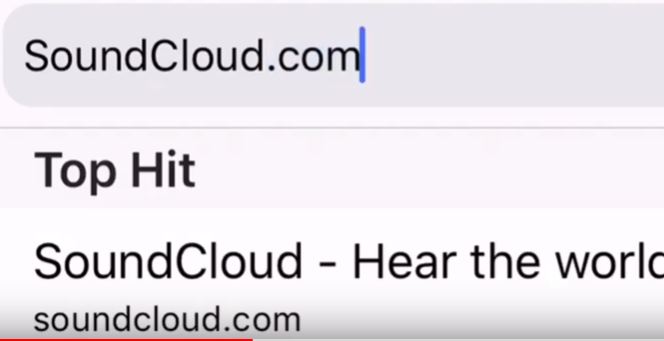
Step 2. after navigate to the 'soundcloud', you can find the profile icon on the right-top, click it.
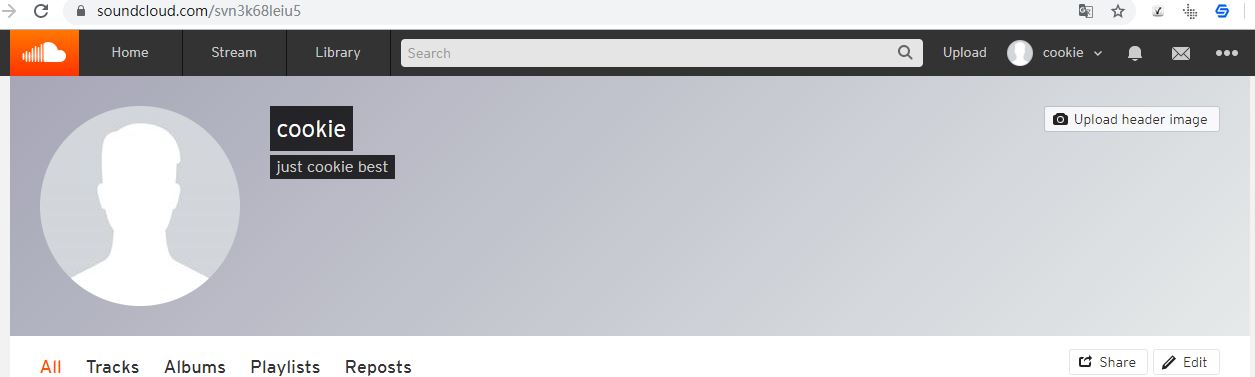
Step 3. navigate to profile page
The browser will help you navigate to the new page(your profile setting page),you can find edit button like screenshot, in this page you can edit username and both profile image
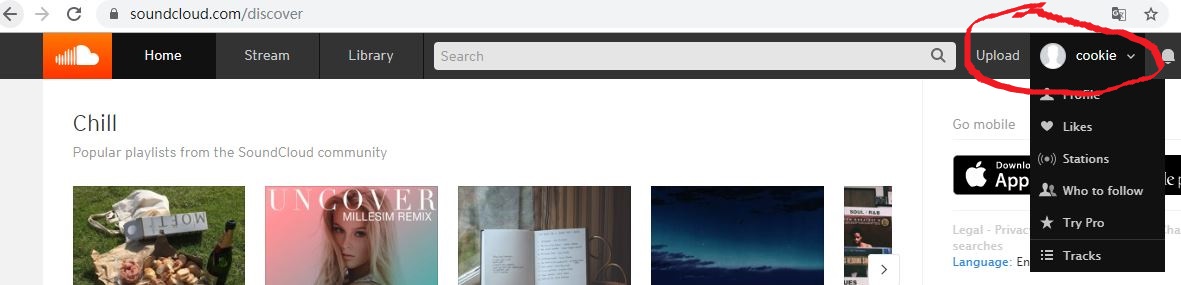
Step 4. find edit button
now you can find the edit button on the page.

Step 5. edit username
click the edit button, will popup a dialog, you can modify displayname, profile image and names
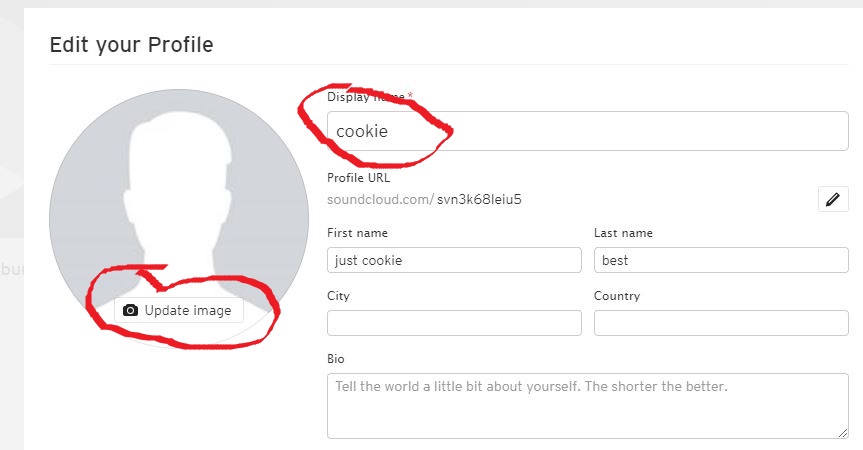
Step 6. post and update profile
after post the modify data success, borwser will update your info, profile page has change the displayname, but profile icon name not change, you shout refresh page by press 'F5'
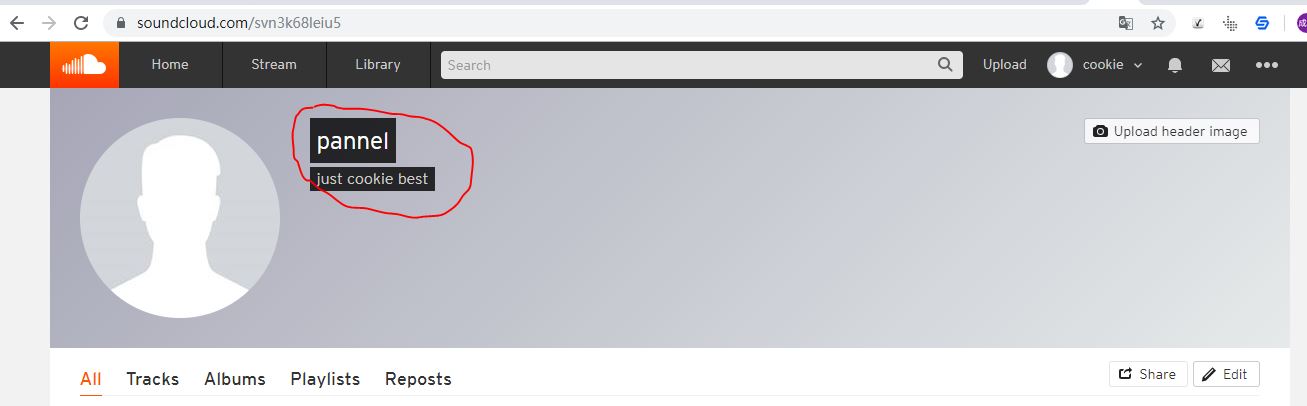
Step 7. Congratulations, Your name has changed now!
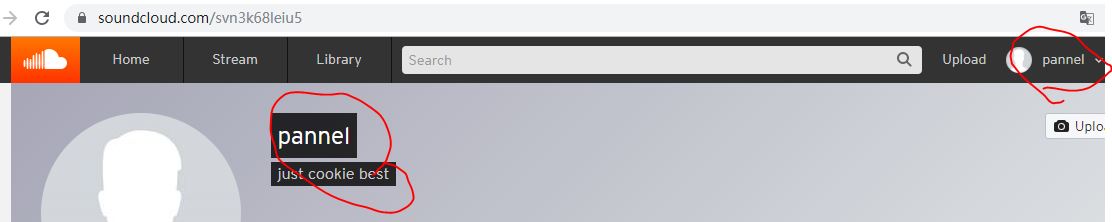
Part 2. change your name soundcloud on mobile
Part 3. tips usefull tools intruduce
Use iVideoMate soundcloud downloader
- Support free downloading videos from more than 1,000 websites without any advertisements interrupting.
- Download Niconico or other online videos to MP4, WebM, and 3GP in 144p, 240p, 360p, 720p, 1080p, 2K, 4K, 8k quality.
- Provide audio quality such as 64kbps, 96kbps, 128kbps, 256kbps, and 320kbps.
Click here to start downloading Videos from soundcloud .
Related Articles
iVideoMate Video Downloader allows you to download videos from more than 10,000 video-sharing sites (explicit), including YouTube, Facebook, Netflix, Vimeo, Vevo, CBS, Twitter, Lynda , Instagram, etc.
