How to download video from ustream?
If you want to watch Ustream offline, this artical will show your 3 best way, and this article will recommend you three free Ustream video downloaders: free desktop tool, online service, and browser extension. The specific download methods are introduced as well. And free download the best desktop Ustream downloader here to deal with how to download videos from Ustream issue at a sharp speed
If you want to watch Ustream offline, this artical will show your 3 best way, and this article will recommend you three free Ustream video downloaders: free desktop tool, online service, and browser extension. The specific download methods are introduced as well. And free download the best desktop Ustream downloader here to deal with how to download videos from Ustream issue at a sharp speed
- Part 1 About ustream
- Part 2 How to download video from ustream
- Part 3 Another two way to download video ustream
Part 1 About ustream
Ustream was founded by John Ham and Brad Hunstable, together with partner Gyula Feher with the idea that Ustream would provide soldiers with a way to talk to all of their relatives simultaneously during their limited free time in the war zone. Now Ustream is a live streaming video website where you can watch Live streaming Videos, online events, sport video, news video etc.
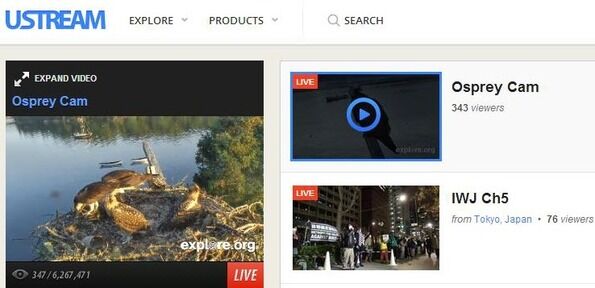
Part 2 How to download video from ustream
Use iVideoMate ustream downloader
- Support free downloading videos from more than 1,000 websites without any advertisements interrupting.
- Download Niconico or other online videos to MP4, WebM, and 3GP in 144p, 240p, 360p, 720p, 1080p, 2K, 4K, 8k quality.
- Provide audio quality such as 64kbps, 96kbps, 128kbps, 256kbps, and 320kbps.
Step 1. If you do not have iVideoMate Video Downloader installed, you can download and install it from here. Once you’ve downloaded it, run the installer by double-clicking the downloaded file. It is compatible with Windows.

Step 2. Launch iVideoMate Video Downloader.
Step 3. Go to the ustream video you want to download and get the link. Copy the link in the address bar.
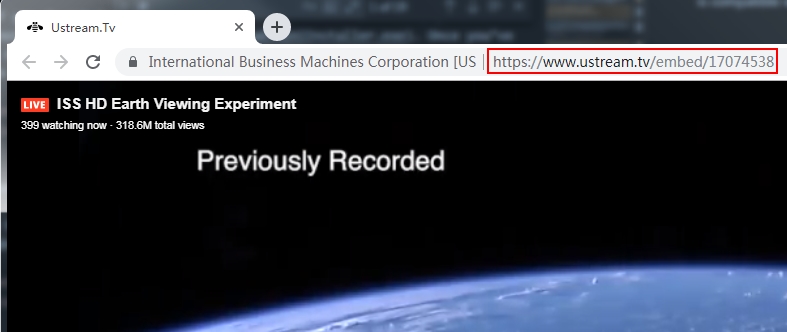
Step 3. Go back to iVideoMate Video downloader and Click the "Paste URL" button .

Step 4. Then start downloading from ustream . After the download is complete, you can find the video you downloaded on the "Complete" tab.
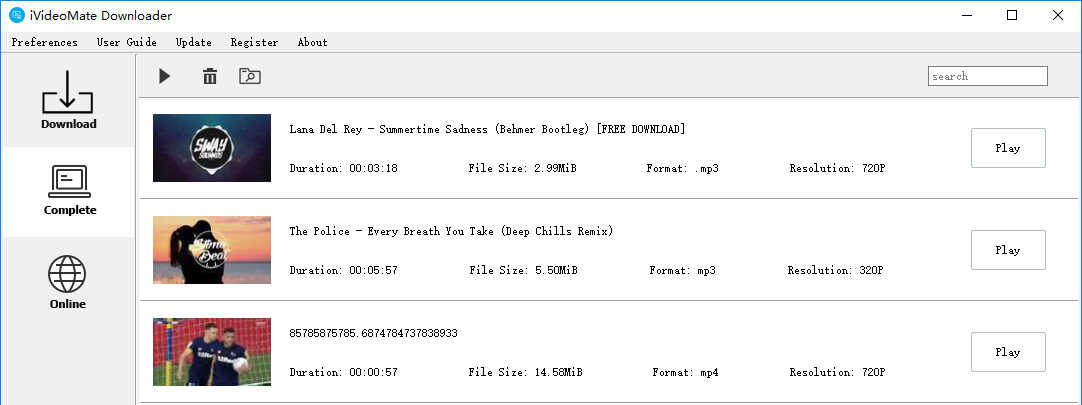
Click here to start downloading Videos from ustream .
Part 3 Another two way to download video ustream
Free Studio
"Free Studio is a compilation of many small applications dedicated to media handling. So this program is more than a Ustream video downloader, it's equipped with several small tools such as converting tool, editing tool and so on. If you download it you will find that its interface is only a white window with a huge blank space where you can paste all the URLs you want to download, but if you look at the bottom of the window you will find a Convert button that will make your life a lot easier. This is a free application but you need to beware of the installation process because it will try to install extra stuff on your computer. The program has built-in ads, therefore if you're tired of ads, this program may not be a good choice for you."

ClipGrab
Clip Grab shows that it does not take up a lot of artwork to actually look pretty and friendly.With the help of this ustream video downloader, you'll be able to download YouTube videos to computer with easy steps, but you won't be able to download multiple videos at one time. During the installation, this program will also try to install several extra programs in your computer, which you'll probably never use. So be aware of this when you try to install the downloader.
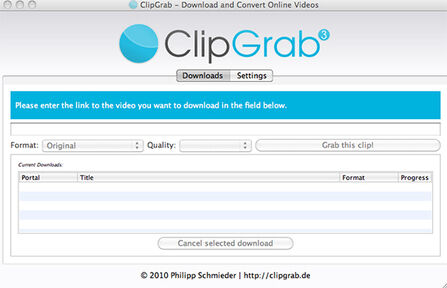
iVideoMate Video Downloader allows you to download videos from more than 10,000 video-sharing sites (explicit), including YouTube, Facebook, Netflix, Vimeo, Vevo, CBS, Twitter, Lynda , Instagram, etc.
