How to download video from toggle?
How to download video from toggle? Do you want to download toggle catch up tv videos?You cannot access toggle sg overseas?How to watch singapore tv from overseas?Toggle content unavailable in your region?Facing "sorry due to rights agreement we are unable to offer this content in your territory"? iVideoMate Video Downloader can help you! this artical well show you details.
download toggle video
Do you want to download toggle catch up tv videos? You cannot access toggle sg overseas? How to watch singapore tv from overseas? Toggle content unavailable in your region? Facing "sorry due to rights agreement we are unable to offer this content in your territory"? Then, read below ...
- Part 1 About toggle
- Part 2 How to download video from toggle
- Part 3 Another three way to download video toggle
Part 1 About toggle
Toggle offers video streaming or on-demand content of programs from Mediacorp's archived library as well as original webseries. In addition, Toggle also offers live streaming of Mediacorp's free-to-air channels. It also offers Catch up tv for viewers to watch shows they have missed on prime time tv from the previous few days In 2016, Toggle began to offer made-for-digital productions under the brand Toggle Originals.Certain original series, such as I Want to Be a Star may be telecasted on Mediacorp's television channels, typically in the late night programming slots In 2019, Toggle began offering additional content from HBO Go.

Part 2 How to download video from toggle
Use iVideoMate toggle downloader
- Support free downloading videos from more than 1,000 websites without any advertisements interrupting.
- Download Niconico or other online videos to MP4, WebM, and 3GP in 144p, 240p, 360p, 720p, 1080p, 2K, 4K, 8k quality.
- Provide audio quality such as 64kbps, 96kbps, 128kbps, 256kbps, and 320kbps.
Step 1. If you do not have iVideoMate Video Downloader installed, you can download and install it from here. Once you’ve downloaded it, run the installer by double-clicking the downloaded file. It is compatible with Windows.

Step 2. Launch iVideoMate Video Downloader.
Step 3. Go to the toggle video you want to download and get the link. Copy the link in the address bar.
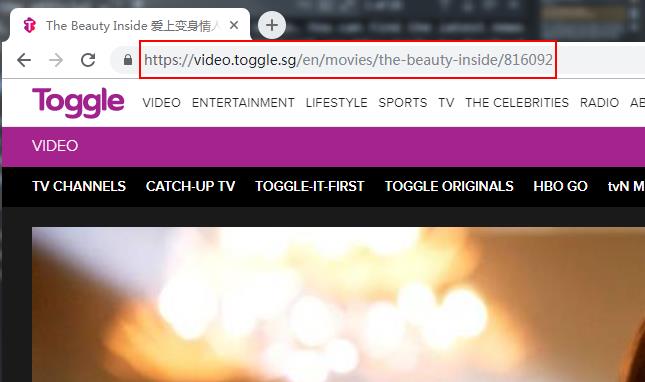
Step 3. Go back to iVideoMate Video downloader and Click the "Paste URL" button .

Step 4. Then start downloading from toggle . After the download is complete, you can find the video you downloaded on the "Complete" tab.
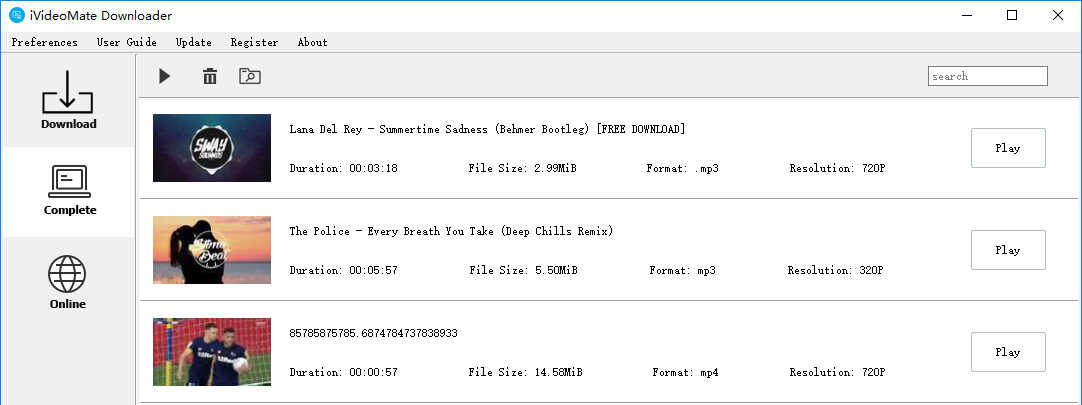
Click here to start downloading Videos from toggle .
Part 3 Another three way to download video toggle
toggle.com is the official website of toggle, It’s combined with several sections including World, Business, Opinion, Health, and Video. You can find the latest news videos in Video section, then you can copy the video url use blew tools to download.
Download toggle video with Freemake Video downloader
"Freemake video downloader has been one of the favorite of the users as it has made the process of downloading the videos easy for the users and therefore it is highly recommended. The users can experience fast speeds and downloads that are done in blink of an eye without letting the user wait for even a single minute extra. "
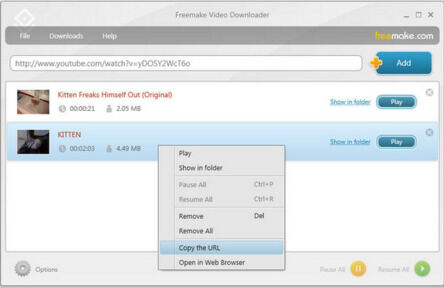
iVideoMate Video Downloader allows you to download videos from more than 10,000 video-sharing sites (explicit), including YouTube, Facebook, Netflix, Vimeo, Vevo, CBS, Twitter, Lynda , Instagram, etc.
