Best Ok.ru Video Downloader
Downloading video from Ok.ru has never been easier. All you need is ok.ru page URL (link). Run iVideoMate Video Downloader and then click the "Paste URL" button to download videos from Ok.ru. URL Example: https://ok.ru/video/1550298253970
Ok.ru (odnoklassniki) is the absolute place to watch videos online. Now if you want to download videos from odnoklassniki, you can easily find the video downloader program you want on the internet. Ever felt you liked some video and it's too attractive that you want to watch it again-n-again. But you are afraid that it might be got deleted or removed or your data is limited so you can't visit back to Ok.ru every time you want to watch it. So that you want to keep that unique video offline to watch it whenever & anywhere you need. iVideomate Video Downloader can easily help you achieve this.
Part1. Best Ok.ru Video Downloader - iVideoMate Video Downloader
With iVideoMate Video Downloader, you're able to download videos or extract audio from ok.ru, mixcloud, SoundCloud, YouTube, Facebook, Netflix, Vimeo, CBS, Twitter, Dailymotion, Lynda etc. You can Copy and paste a single video URL to the iVideoMate video downloader to start downloading. Detailed guide on how to download videos.
- Download HD Video from ok.ru, mixcloud, SoundCloud, YouTube, Dailymotion, Facebook, Twitter, and more
- Download YouTube to MP3 directly in high quality.
- Download HD video song and audio tracks from YouTube and other sites.
- Download YouTube/Lynda playlist in one click
- Build your video library downloaded videos
Supports Multiple Ok.ru Video Quality
- HD Resolution
- SD Resolution
- Low Resolution
- Lowest Resolution
- Mobile Resolution
- 1080p Resolution
- 720p Resolution
- 480p Resolution
- 380p Resolution
- 240p Resolution
- 144p Resolution
How To Download a Video From Ok.ru?
Downloading video from Ok.ru has never been easier. All you need is ok.ru page URL (link). Run iVideoMate Video Downloader and then click the "Paste URL" button to download videos from Ok.ru. URL Example: https://ok.ru/video/1550298253970
Steps to download Video and music from ok.ru
Step 1. Download and install ok.ru Downloader -- iVideoMate Video Downloader
Download and install it on your PC first. And then run this ok.ru Video Downloader.

Step 2. Launch iVideoMate ok.ru Downloader.
![]()
Step 3. Go to ok.ru and find the video you'd llike to download. Then copy the video URL from the address bar
Step 4. Go back iVideoMate Video Downloader and click the "Paste URL" button to download Video and music from ok.ru for you.

Step 4. After the download is complete, you can find the video you downloaded on the "Complete" tab
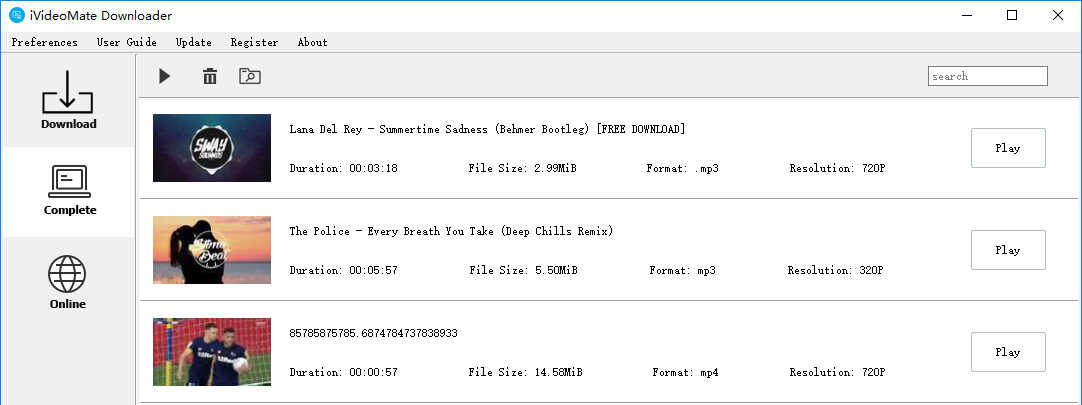
Part 2: The Next Top 3 Free Ok.ru Downloaders
Method 1. Download Okru videos online
- Go to ok.ru and find the video you'd llike to download. Then copy the video URL from the address bar.
- Visit DoVideo Online Video Downloader and paste the video URL into the address column, and then click the Download button.
- Now you'll see the detailed download list. Select the video file you want to download, and right-click the Download button and choose Save Video As (If you're using Firefox or IE, you can click the Download button to download this video file directly)
Method 2. Download Okru videos with iTube HD Video Downloader
- Go to ok.ru and find the video you'd like to download. Then copy the video URL from the address bar.
- Start iTube HD Video Downloader and click the Paste URL button, and the program will detect the video URL directly, then display the resolution of this video for download.
- Select the video resolution you need, and click the Download button at the bottom of the pop-up window to start downloading video from ok.ru.
Method 3. Download Okru videos with iTube HD Video Downloader Extension
- Start iTube HD Video Downloader, and go to Settings > Preferences > Extension, and click the Install button beside the browser you'd like to download videos from.
- After installing iTube HD Video Downloader Extension, you can go to ok.ru and look for the video you want to download. Then you'll see the Download button at the Download button under the video screen.
- Click the Download button and iTube HD Video Downloader will start downloading videos from ok.ru immediately.
iVideoMate Video Downloader allows you to download videos from more than 10,000 video-sharing sites (explicit), including YouTube, Facebook, Netflix, Vimeo, Vevo, CBS, Twitter, Lynda , Instagram, etc.

