How you can download ok.ru with chrome or firefox browser extensions
how i can download music or video from ok.ru easy ?How to download videos from ok.ru?How to download music from ok.ru? Many people often ask me question like above, i offen cost many times to teach then step by step, so i write the guide about this, then every people will do it step by step.
Many people often ask me question like above, i offen cost many times to teach then step by step, so i write the guide about this, then every people will do it step by step. the artical contain three part:
- Part 1 download through chrome extension.
- Part 2 How to download video/audio off ok.ru
- Part 3 download ok.ru video with opera
Part 1 download through chrome extension.
Step1. install the extension ok-video-music-downloader
When you’d like to download from ok.ru, you need to open the music page you need. you will see a Green download icon, click the download lick to get a downloading link.

Step2. click download button on OK.ru webpage
Once the add-on is installed, you’ll be able to download video from ok.ru from any page of the ok.ru website.Download any music and videos from ok.ru also known as OdnoklassnikiNo matter where this video is from, or if it is sent in private message, or it is posted on the news feed, you’ll be able to download ok.ru videos with our add-on in no time!
You’ll see the corresponding button under the video. Please NOTE: if you click on a file and it just plays instead on downloading, then try the same steps by using the right-click on the mouse or by pressing and holding Alt or Ctrl keys.

Part 2 How to download video/audio off ok.ru
The tutorial below will clarify the process of how to download a video/audio from ok.ru for free.
Use iVideoMate ok.ru downloader
- Support free downloading videos from more than 1,000 websites without any advertisements interrupting.
- Download Niconico or other online videos to MP4, WebM, and 3GP in 144p, 240p, 360p, 720p, 1080p, 2K, 4K, 8k quality.
- Provide audio quality such as 64kbps, 96kbps, 128kbps, 256kbps, and 320kbps.
Step 1. If you do not have iVideoMate Video Downloader installed, you can download and install it from here. Once you’ve downloaded it, run the installer by double-clicking the downloaded file. It is compatible with Windows.

Step 2. Launch iVideoMate Video Downloader.
![]()
Step 3. Go to the ok.ru video you want to download and get the link. Copy the link in the address bar.

Step 4. Go back to iVideoMate Video downloader and Click the "Paste URL" button .

Step 5. Then after wait the Analysis complete, you can find the videos all in ok.ru on the "select download " listbox.
Step 6. After All URLS added in the tasks list, all tasks will start download process.
Step 7. After one task download finished. the task will disapper in list "Downloaded Page" and join in the downloaded ok.ru group.
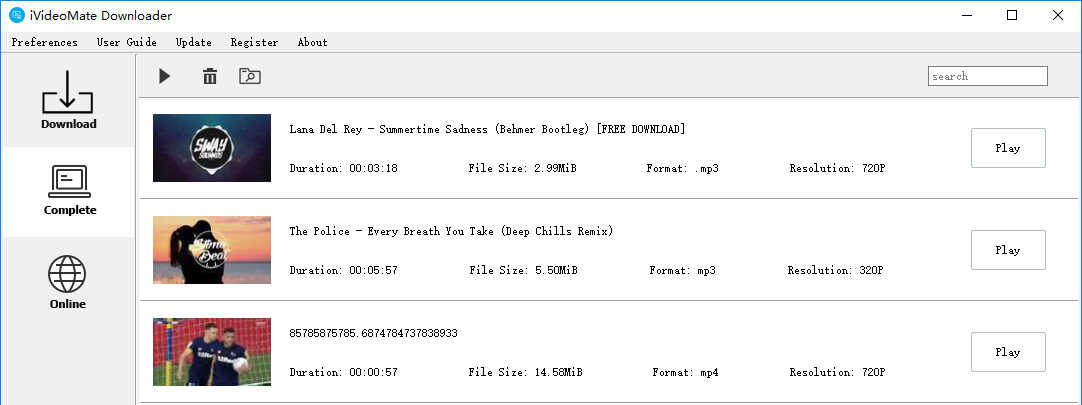
Click here to start downloading Videos from ok.ru .
Part 3 download ok.ru video with opera
The expansion allows you to download music from the site odnoklassniki.ru.
- Download all the songs from the page
- Download link next to the button "Play"
- Shows the size and bitrate songs
- Saves songs with normal titles metalica-unforgiven.mp3 instead 8s8d75fd6vb8t6r4e.mp3

iVideoMate Video Downloader allows you to download videos from more than 10,000 video-sharing sites (explicit), including YouTube, Facebook, Netflix, Vimeo, Vevo, CBS, Twitter, Lynda , Instagram, etc.
