Best nico video downloader
If you want to download Nicovideo to watch offline anytime and anywhere, you need to find a reliable Nicovideo Downloader first. Here we introduce the best free NicoNico video downloader to you.
download from nicovideo
Want to watch anime videos offline? You can download anime videos from Niconico.
If you want to download Nicovideo to watch offline anytime and anywhere, you need to find a reliable Nicovideo Downloader first. Here we introduce the best free NicoNico video downloader to you.
About Niconico
Niconico is a Japanese video-sharing service on the web. "Niconico" or "nikoniko" is the Japanese ideophone for smiling. As of September 2015, Niconico is the tenth most visited website in Japan, according to Alexa traffic rankings.The site won the Japanese Good Design Award in 2007, and an Honorary Mention of the Digital Communities category at Prix Ars Electronica 2008.
Niconico, also known as Nico Nico Douga (ニコニコ動画), is one of the most anime websites in Japan. This website contains multiple channels including Anime, Vocaloid, Entertainment, and Music. On this website, you can always find the most popular anime movies, anime series and anime videos to watch free, including Naruto Shippuden, One Piece, Bleach, Dragon Ball Z and more.
The Best Niconico Video Downloader —— iVideoMate Video Downloader
Want to watch anime videos offline? You can download anime videos from Niconico.If you want to download Nicovideo to watch offline anytime and anywhere, you need to find a reliable Nicovideo Downloader first. Here we introduce the best free NicoNico video downloader to you.
For the best Niconico Video Downloader, I would like to recommend iVideoMate Video Downloader. Aside from YouTube video downloader, this tool is also a perfect Nico Nico video downloader. With it, you can easily download MP4 video from NicoNico Douga. Here are its main features:
- Support free downloading videos from more than 1,000 websites without any advertisements interrupting.
- Download Niconico or other online videos to MP4, WebM, and 3GP in 144p, 240p, 360p, 720p, 1080p, 2K, 4K, 8k quality.
- Download YouTube to MP3 directly in high quality.
- Download HD video song and audio tracks from YouTube and other sites.
- Download YouTube/Lynda playlist in one click
- Build your video library downloaded videos
How to download Niconico Videos?
Step 1. Download and install Niconico Videos Downloader -- iVideoMate Video Downloader
If you do not have iVideoMate Video Downloader installed, you can download and install it from here. Once you’ve downloaded it, run the installer by double-clicking the downloaded file. It is compatible with Windows.

Step 2. Launch iVideoMate Video Downloader.
![]()
Step 3. Go to nicovideo site to search for video you want to download. When you find the video you would like to download, please simply copy the video URL.
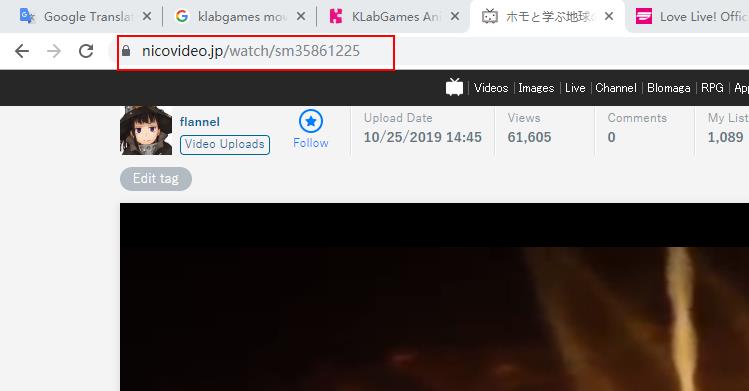
Step 4. Go back to iVideoMate Video downloader and Click the "Paste URL" button .

Step 5. Then start downloading from niconico. After the download is complete, you can find the video you downloaded on the "Complete" tab.
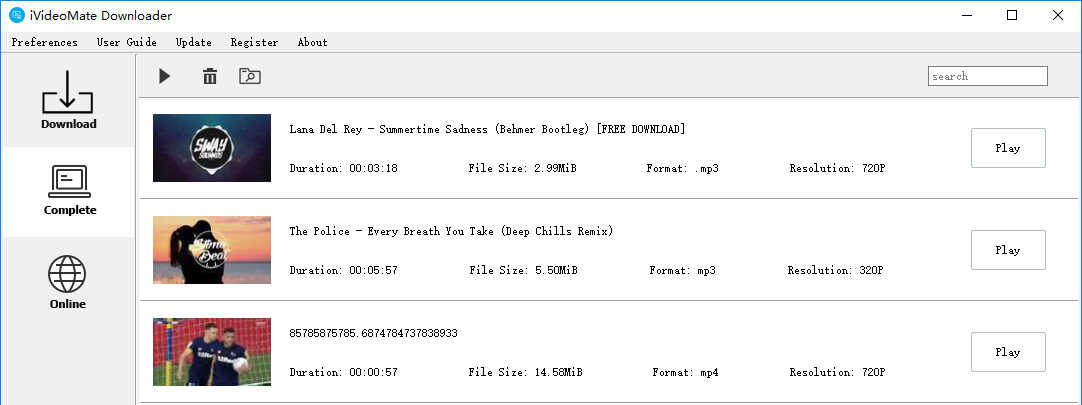
Simple Steps to Download Videos from Niconico with Screen Recorder
TuneFab Screen Recorder is the best screen recording software for Wins/Mac. It contains a lot of powerful features including both screen and webcam recording, scheduled recording, recording area selection, video/audio converter, real-time editing, etc.
With TuneFab Screen Recorder, you can easily record gameplay on PC, save online movies&TV shows for offline playback, extract music or audio from video, and other creative things you can think of.
STEP 1. Download TuneFab Screen Recorder
Go to www.tunefab.com and download TuneFab Screen Recorder for free. It offers two versions, Windows and Mac. Just choose the proper one for your computer. It will take a few minutes to download and install TuneFab on your computer.
STEP 2. Open TuneFab Screen Recorder and Adjust Settings
After the installation, open the TuneFab Screen Recorder on your desktop. TuneFab has an intuitive interface which just includes four buttons. Click on the "Video Recorder" button and set up the recording window. Remember to check other settings in advance. It would be helpful before you start recording.
STEP 3. Find the Niconico Video You want to Download and Get Ready
Open Niconico and find the video you want to download. Click the video and it will jump to the Play window. Now switch to TuneFab and adjust the recording window to properly record the whole part of the Niconico video. After that, you're ready to download your favorite Niconico video.
STEP 4. Download Niconico Video Instantly
First, click the big green button "REC" to start the recording process on TuneFab. Next, play the Niconico video and wait for minutes. When the video ends, click "Stop" and TuneFab Screen Recorder will finish the recording and a new window will pop up. The final step is to click "Save". Now, you can watch your Niconico video offline.
iVideoMate Video Downloader allows you to download videos from more than 10,000 video-sharing sites (explicit), including YouTube, Facebook, Netflix, Vimeo, Vevo, CBS, Twitter, Lynda , Instagram, etc.

