download from niconico and save to mp3 or mp4
If you do not have iVideoMate Video Downloader installed, you can download and install it from [**here**](/download/MiniInstaller.exe). Once you’ve downloaded it, run the installer by double-clicking the downloaded file.
download from nicovideo
Nicovideo.jp, which nickname is Niconico that means "Smile Video", is a popular video sharing website in Japan. You can upload, view and share any video clips. However, there isn’t any download link and if you want to download Nico videos, the best solution is making use of niconico video downloader, iVideoMate video downloader is such a program that can easily download and save Nico videos on PC. Don't worry even if you don't know anything about Japanese. With this nicovideo downloader, download videos from Nico is no longer a difficulty anymore. Besides, it can also download videos from YouTube, Hulu, Metacafe, Dailymotion, Blip.tv, Vimeo, VEVO and many other video sharing sites.
About niconico video downloader —— iVideoMate Video Downloader
iVideoMate Video Downloader allows you to download videos from more than 10,000 video-sharing sites (explicit), including NicoNico, YouTube, Facebook, VOL, Netflix, Vimeo, Vevo, CBS, Twitter, Lynda , Instagram, etc. With the Turbo mode that is included by default in this iVideoMate Video downloader, you can download videos at lightning speed. iVideoMate Video Downloader supports to download all kinds of video resolutions, besides downloading HD videos from website, it also enables you to download standard-resolution videos. you can download videos directly to MP3 and other audio files with one click. You can also preset any video format you want and download the video to the desired format in this mode. you can manage downloaded videos. Click on any item to play using the built-in player. Open the "complete" tab to start managing your videos.
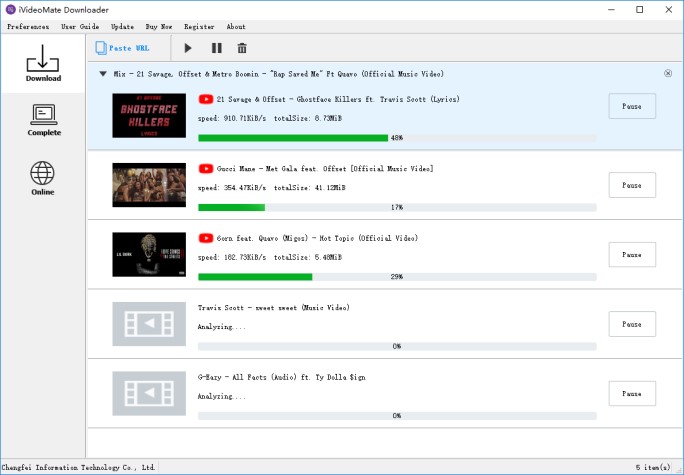
If you do not have iVideoMate Video Downloader installed, you can download and install it from here. Once you’ve downloaded it, run the installer by double-clicking the downloaded file.
Part 1. Download nico nico to mp3
If you want to download nico videos to MP3 format so that you can enjoy the audio on your iPod and other media player, you can rely on iVideoMate Video Downloader. This smart tool enables to download nico nico to MP3 on PC with one single click.
Step 1. Launch iVideoMate Video Downloader.
![]()
Step 2. Click the “Preferences” to open advanced setting.
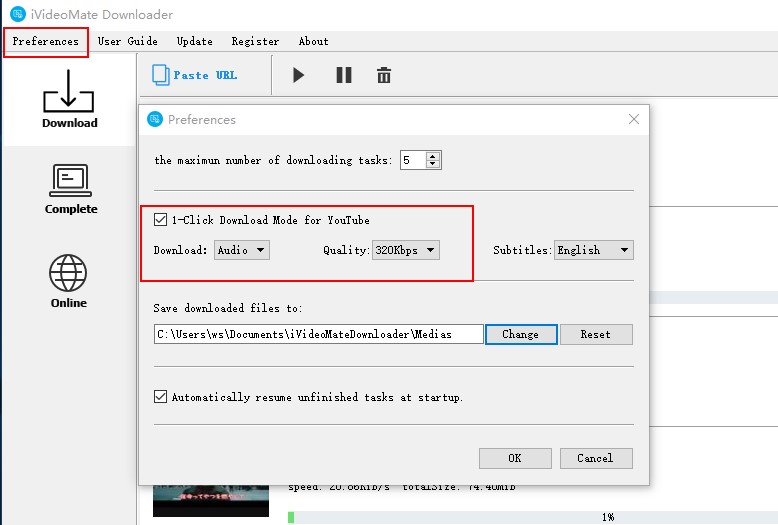
Step 3. Go to the Niconico video you want to download and get the link. Copy the link in the address bar.
![]()
Step 4. Go back to this iVideoMate Video Downloader and Click the "Paste URL" button .

Step 5. Then start downloading from nico nico . After the download is complete, you can find the video you downloaded on the "Complete" tab.
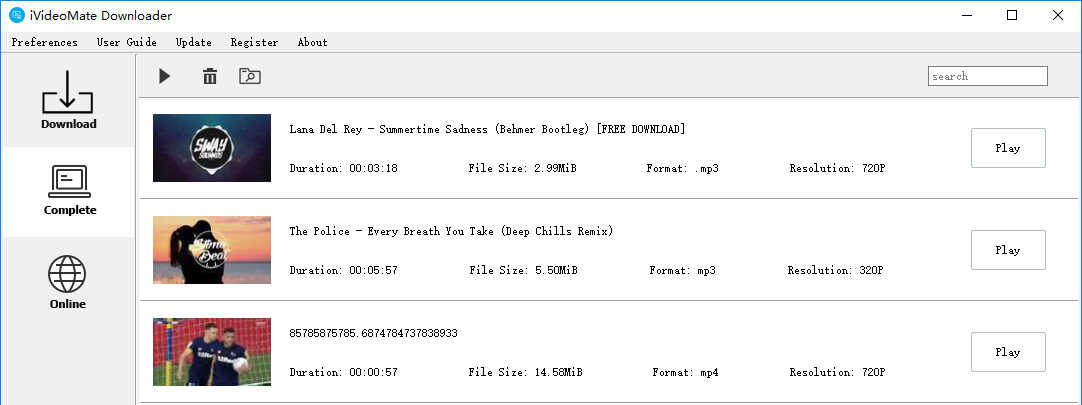
Part 2. Download video from nico nico
Step 1. Launch nico nico Video Downloader.
![]()
Step 2. Go to the Niconico video you want to download and get the link. Copy the link in the address bar.
![]()
Step 3. Go back to this nico Video Downloader and Click the "Paste URL" button .

Step 4. Then start downloading from nico nico . After the download is complete, you can find the video you downloaded on the "Complete" tab.
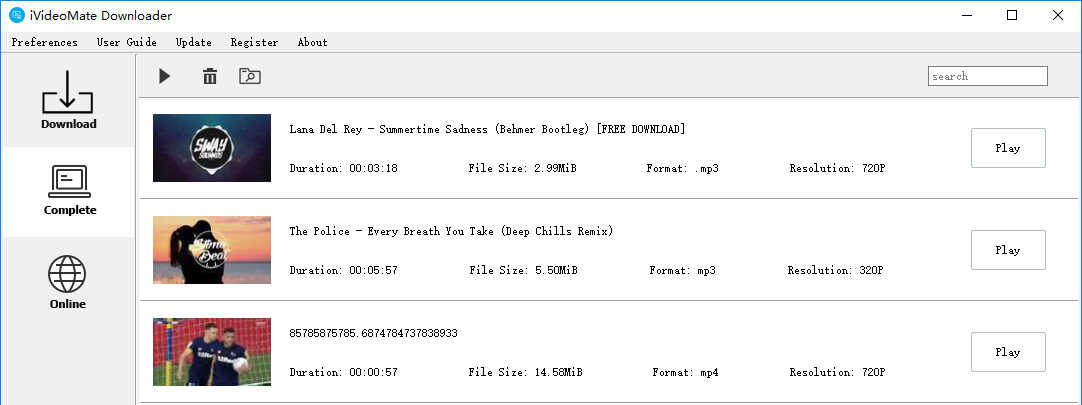
iVideoMate Video Downloader allows you to download videos from more than 10,000 video-sharing sites (explicit), including YouTube, Facebook, Netflix, Vimeo, Vevo, CBS, Twitter, Lynda , Instagram, etc.

