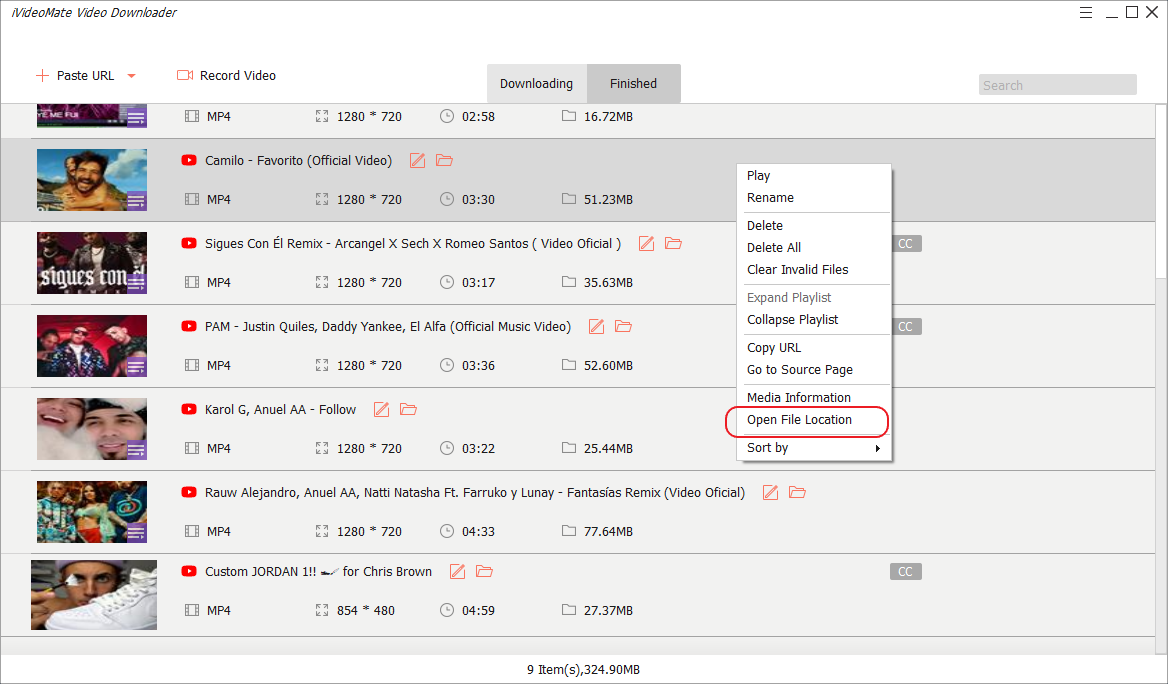iVideoMate Video Downloader
Download Full HD videos or extract audio from YouTube, Facebook, Netflix, Vimeo, Vevo, CBS, Twitter, Lynda, more than 10,000 video sharing sites.
How to Manage Videos
With iVideoMate Video Downloader, you can manage your downloaded videos. And you can also import your desktop videos to the program for managing. You are free to build video library and delete unwanted videos. Open the "Download" tab to start manage your videos.
1. How to Delete Videos
To save your hard drive storage, you can right click on the video list in “Complete” tab and select “Delete” or “Delete All” button to remove the video.
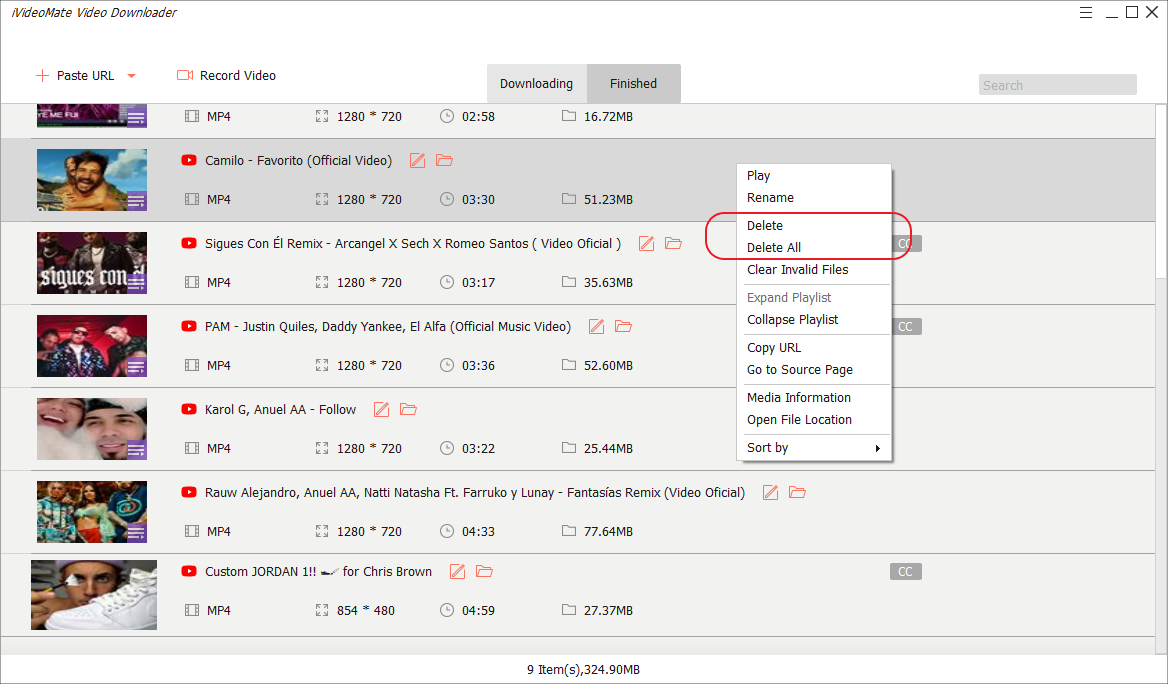
2. How to Get The Video Source
You can directly go to the source page for the video from the program. Go to the “Complete” tab and right click on the video to choose “Go to Source Page”.
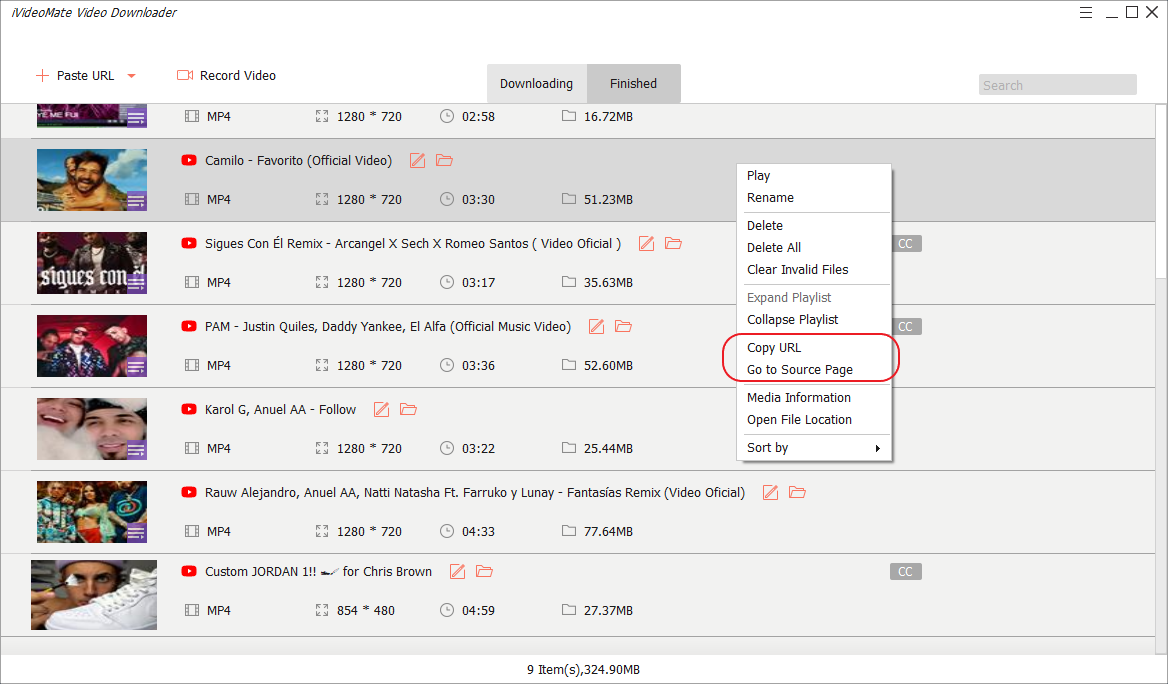
3. How to Show Downloaded File
To find the downloaded video from your local folder, you can right click on the video and select the “Open File Location”. And you will get a pop-up window with your local folder to show the video files.