How to Download VEVO Video from YouTube or Other Sites
Using iVideoMate Video Downloader, you can quickly download VEVO from YouTube in high resolution quality.
About VEVO
VEVO is a multinational video hosting service that is operated by a joint venture of Google, Abu Dhabi Media, Universal Music Group (UMG), and Sony Music Entertainment (SME). The music videos from Universal Music Group and Sony Music Entertainment are hosted by VEVO, and syndicated on the web through YouTube, and its websites. The advertising revenue is shared between Google and VEVO. The VEVO videos have all the latest releases and all of them are in excellent quality. You can download YouTube VEVO videos on your PC using third party software. Once downloaded, the download YouTube VEVO videos can be enjoyed whenever you want without any hassles of internet speed and buffering. The best solution to download VEVO videos from YouTube and other VEVO alternatives are mentioned in this article.
Part 1. How to Download VEVO Videos from YouTube
VEVO videos on YouTube can be enjoyed online, but if you have a slow network that keeps buffering, or you wish to enjoy only a specific part of video again and again, then choosing to download VEVO video from YouTube will prove to be a better option. After you download VEVO from YouTube, they will be lying peacefully on your PC and you can enjoy them whenever you want, without any internet or online connection. One of the best software that allow to download YouTube VEVO videos is iVideoMate Video Downloader. Using this software, you can quickly download VEVO from YouTube in high resolution quality. [iVideoMate Video Downloader] also allows converting the downloaded videos in multiple formats and facilitates batch downloading of playlist and channel.
iVideoMate Video Downloader - Download 4K & Full HD Video with One Click
- Download videos from YouTube, Facebook, Vimeo, Vevo, MTV, Dailymotion, Facebook and other 10,000+ pupular sites.
- Supports all major web video portals and more than 10,000 video sharing websites.
- The lightning speed offered by this program to download your videos 3X faster than any other program is remarkable.
- Play videos with built-in player without operating system limitations.
- Download YouTube to MP3 directly in high quality.
- Download HD video song and audio tracks from YouTube and other sites.
- Download YouTube/Lynda playlist in one click
- Build your video library downloaded videos
Steps to download VEVO Videos from YouTube with iVideoMate Video Downloader
Step 1. Download and install VEVO Videos Downloader -- iVideoMate Video Downloader
If you do not have iVideoMate Video Downloader installed, you can download and install it from here. Once you’ve downloaded it, run the installer by double-clicking the downloaded file. It is compatible with Windows.

Step 2. Launch Vevo Video Downloader.
![]()
Step 3. Search the desired VEVO video on YouTube and copy its link.
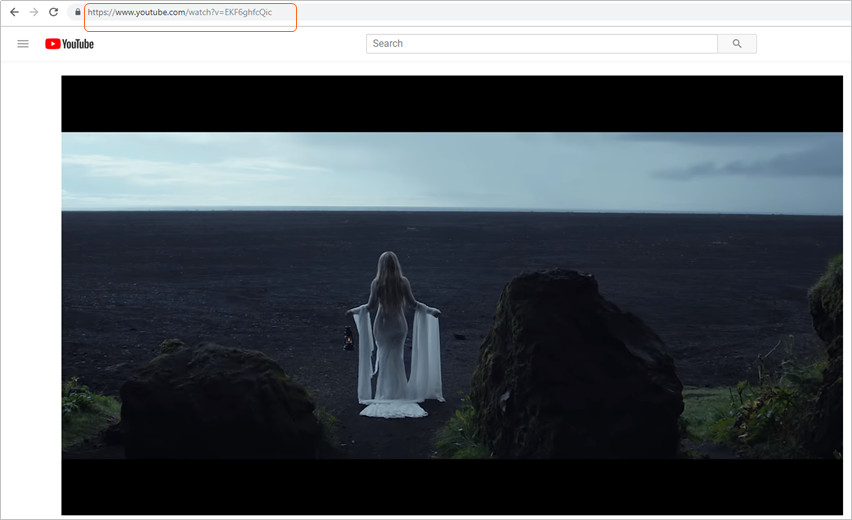
Step 4. Under “Download” tab on the main software interface, tap on “+ Paste URL”, and then you'll see a pop-up dialog. Select the video quality you need then click the Download button at bottom to start downloading video.
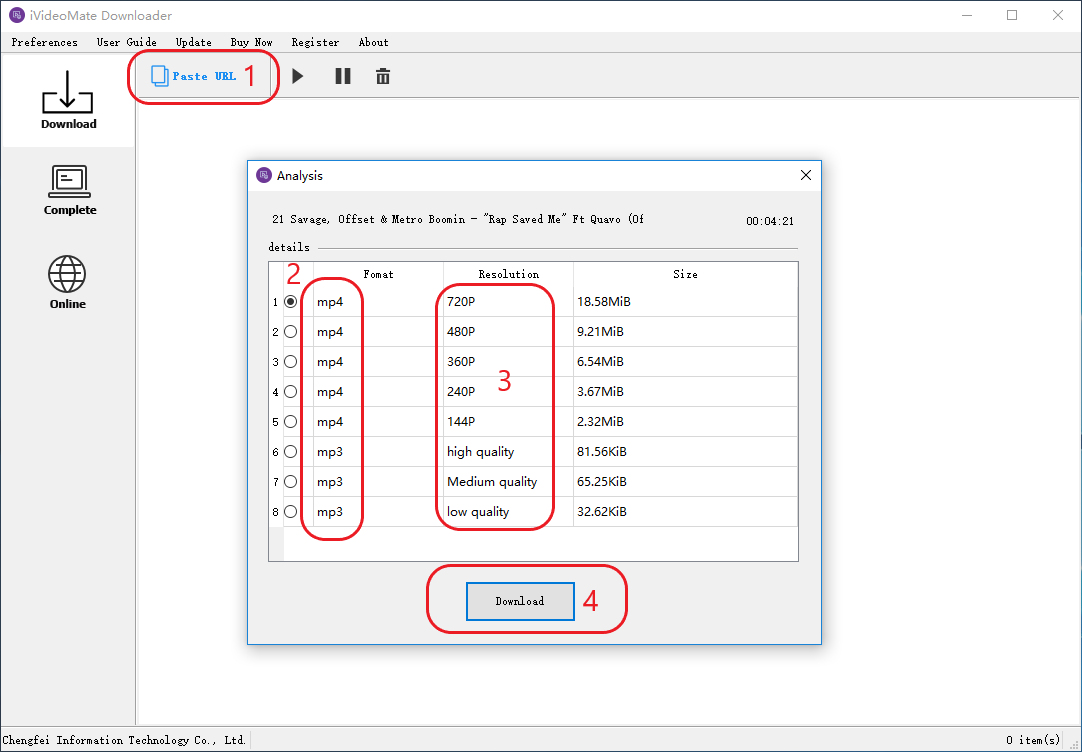
Step 5. Then start downloading from VEVO. After the download is complete, you can find the video you downloaded on the "Complete" tab.
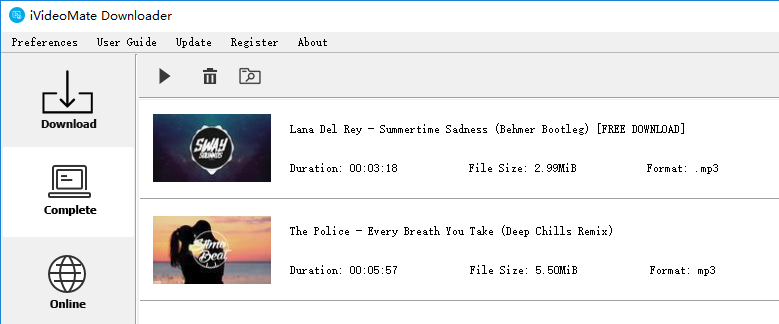
Part 2. Recommended Sites to Get VEVO Alternative Video Resources
YouTube is definitely the most popular and the most searched sites for videos, but it is not the only one where you can get good quality videos. There is a decent list of other good sites that have a great collection of high quality videos similar with VEVO. So if you are looking for VEVO alternative video resources, listed below are the top 3 sites that have colorful and good quality videos to download.
1. DailyMotion
It is a popular video sharing site that allows uploading, watching and sharing videos. This France based site has great collection of videos and offers content from the users, creators and premium partners. The site can be accessed across the globe and is available in 18 languages and 35 localized versions. The interface of DailyMotion looks very much like that of YouTube. It features trending and popular videos on the home page with search bar placed at the top. The site has huge collection of good quality videos in different categories, genre, and language.
2. Vimeo
Another popular name in the list of video sharing sites is Vimeo. Videos can be uploaded, viewed, and shared on this site. Founded in November 2004, Vimeo was the first site to support HD videos in the year 2007. The videos uploaded on the site were converted to 720/30p VP6 Flash video automatically. If you searching for good quality funny clips, songs, dance, or any other video, Vimeo will surely offer good collection of the same.
3. Metacafe
Metacafe started in the year 2003, and is the oldest video sharing site. Specialized in short – form of video entertainment, Metacafe offers a good collection of videos in different categories like sports, movies, games, TV, music, and others. The categories on the site are well defined which improves the browsing experience of the users. The homepage of Metacafe is different and interesting as compared to other sites. So if you are in search for good quality, interesting, and colorful videos, Metacafe will not disappoint you.
Considering the above article, it can be concluded that iVideoMate Video Downloader is the best choice to download YouTube VEVO videos. If you are looking for VEVO alternatives, other mentioned sites can be considered.
iVideoMate Video Downloader allows you to download videos from more than 10,000 video-sharing sites (explicit), including YouTube, Facebook, Netflix, Vimeo, Vevo, CBS, Twitter, Lynda , Instagram, etc.

