Top 5 video animation alternatives to Powtoon
We have compiled a list of our favorite online video animation makers to help you decide which program to use when creating your animations. For anyone looking to change it up, and adventure away from PowToon, here are our top 5 alternatives!
About Powtoon
PowToon is Web-based animation software that allows you to quickly and easily create animated presentations with your students by manipulating pre-created objects, imported images, provided music and user created voice-overs. PowToon is used by businesses to create engaging, creative presentations that capture attention, and can be similarly used for educational assessment and content delivery. There is a free version available, as well as paid subscription that allows for more features.
PowToon is undoubtedly one of the industry leaders when it comes to video animation and has helped video animators all across the world. That said, PowToon is not the only video animation maker available today. Far from it. In fact, there are hundreds of programs designed to help you create your animations.
We have compiled a list of our favorite online video animation makers to help you decide which program to use when creating your animations. For anyone looking to change it up, and adventure away from PowToon, here are our top 5 alternatives!
Top 5 video animation alternatives to Powtoon
1. Prezi
Although Prezi is not directly a video animation platform, we decided to include it amongst our list of PowToon alternatives. PowToon allows you to create animated videos along with presentations, in which Prezi are known for.
Instead of creating static like presentations, Prezi takes your audience on a cinematic animated journey like no other. Prezi is available on a free 14-day trial, after which an upgrade is required.
2. Wideo
Wideo is another tool which allows users to utilize a range of free, animated professional templates. The downside, however, is that with Wideo’s free license, your video can only be a maximum of 30 seconds long. Of course, you could always upgrade your license should you want to make a longer animated video.
Whether you are creating an animated video for your startup, or perhaps for your students, Wideo has a good number of animated video templates and assets to help you make a great first impression.
3. Animaker
Onto the next, Animaker. Animaker makes use of beautiful cartoons, templates and is the ideal platform if you don’t care too much about customizing your video plot. With Animaker, you can just choose a premade template (presentation) and add your text to each slide. Although you do have less choice and overall a smaller input options, you can make a pretty decent animation in a short period.
Although you are restricted to creating 2-minute videos and have access to a limited library, Animaker is a good animation creator and a good alternative to PowToon..
4. GoAnimate
Like PowToon and Moovly, GoAnimate is a cloud-based software that allows users to create professional looking cartoon videos. We must say, we enjoyed using GoAnimate to create our cartoons. Similar to Moovly, GoAnimate has different animation styles, such as an Infographic style, 2D animated videos, and whiteboard animations.
5. Moovly
Let’s start with our top choice, the crème de la crème. The best, most powerful and most cost-effective online video maker. Yep, it’s Moovly (no surprises there). Moovly is a cloud-based digital media content creation platform, which means you don’t need to download any bulky software.
How to download powtoon video without premium
With iVideoMate Video Downloader, you're able to download videos or extract audio from Powtoon, mixcloud, SoundCloud, YouTube, Facebook, Netflix, Vimeo, CBS, Twitter, Dailymotion, Lynda etc. You can Copy and paste a single video URL to the Fox video downloader to start downloading. Detailed guide on how to download videos.
- Download HD Video from Powtoon, mixcloud, SoundCloud, YouTube, Dailymotion, Facebook, Twitter, and more
- Download YouTube to MP3 directly in high quality.
- Download HD video song and audio tracks from YouTube and other sites.
- Download YouTube/Lynda playlist in one click
- Build your video library downloaded videos
Step 1. Download and install Powtoon Videos Downloader -- iVideoMate Video Downloader
If you do not have iVideoMate Video Downloader installed, you can download and install it from here. Once you’ve downloaded it, run the installer by double-clicking the downloaded file. It is compatible with Windows.

Step 2. Launch iVideoMate Video Downloader.
![]()
Step 3. Obtain the video's URL.
While searching on the video Powtoon.com you got some video by which you actually wanted to have mp4 of. just copy the url of that page which contain the media by either copying from url bar. I know its pretty easy you can move to next step, just some keyboard shortcuts. Press(CTRL/Command + L)for selecting url bar & Press(CTRL/Command + C)for copying the url.
Step 4. Go back to iVideoMate Video downloader and Click the "Paste URL" button .

Step 5. Then start downloading from Powtoon. After the download is complete, you can find the video you downloaded on the "Complete" tab.
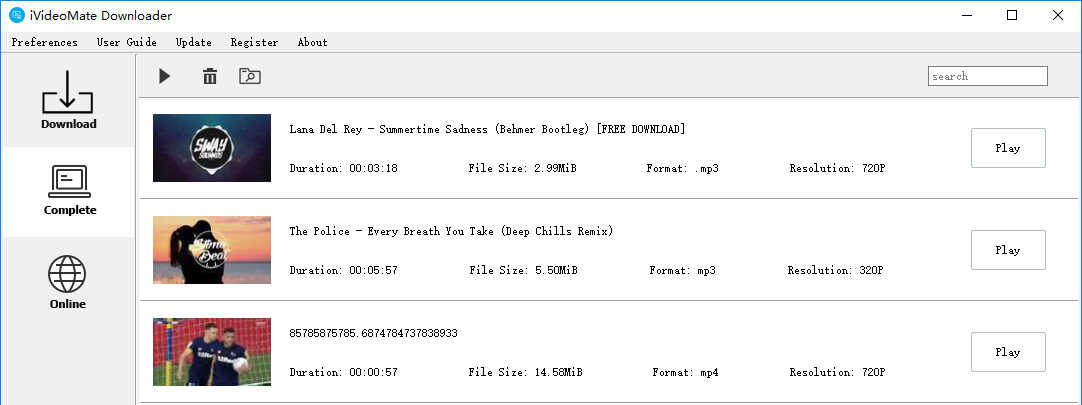
iVideoMate Video Downloader allows you to download videos from more than 10,000 video-sharing sites (explicit), including YouTube, Facebook, Netflix, Vimeo, Vevo, CBS, Twitter, Lynda , Instagram, etc.

