How to download your images held hostage by Photobucket?
Earlier this year, Photobucket changed their Terms and Conditions fairly silently, to prevent linking of images on their service on 3rd party websites for free. Instead, users who had posted Photobucket links to their images on another website saw this ugly prompt to upgrade their account.specially because users soon discovered the interface to download their images to then post them from their own website was broken. And, the option to upload an image in a support ticket with Photobucket was broken too. This left many users in a panic. There simply was no way to get their site working again.Luckily, this artical will intro 3 method to help us download photobucket album.
Earlier this year, Photobucket changed their Terms and Conditions fairly silently, to prevent linking of images on their service on 3rd party websites for free. Instead, users who had posted Photobucket links to their images on another website saw this ugly prompt to upgrade their account.
Photobucket had already done this for users when they reached a very high bandwidth usage, but previously an upgrade was only $25. Now the ability to hotlink your images from Photobucket comes with a steep $400/year price tag. Many users called it extortion and blackmail. Especially because users soon discovered the interface to download their images to then post them from their own website was broken. And, the option to upload an image in a support ticket with Photobucket was broken too. This left many users in a panic. There simply was no way to get their site working again.

Luckily, this artical will intro 3 method to help us download photobucket album.
- Use Chrome Extension - Photobucket Album Downloader (Unlimit)
- use officall method
- Terminal and Bash will help you download album from photobucket
Use Chrome Extension - Photobucket Album Downloader (Unlimit)
This is an unlimit version of Photobucket Album Downloader.
- Download photos as much as the album have (No limit)
- Download original size of photos (Not compressed) !!!! Only Paid Member of Photobucket !!!!
- Support Public / Locked / Private albums
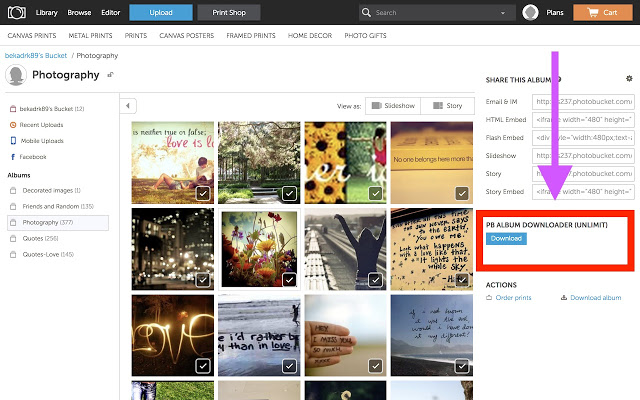
Tutorial:
- Go to any album, such as: http://s237.photobucket.com/user/bekadrk89/library/Photography
- Find the Panel "PB ALBUM DOWNLOADER (UNLIMIT)" on the right and you can see a "Download" button
- Click the "Download" button and you are now start to download photos
use officall method
-
Sign into your existing Photobucket account; highlight the “My Albums” tab, and then select the “All Albums” link.
-
Click the album you wish to download from the list displayed.
-
Click the “Album Options” link toward the upper-right field of the screen, and then select the “Download this Album” option.
-
Input the required security code into the text box, and then click the “Zip Files” button to display the main download page. Photobucket also sends a confirmation message to your email account in the event you wish to download the album at a later date.
-
Click the “Download Now” button to save the album to your computer. The album is saved to your browser’s default download location, unless you have set your browser settings differently.
Warning
If you choose to download the album later, note that you are granted access for 24 hours before the email link expires.
if you’re familiar with Terminal and Bash, there’s a pretty easy way to get your images back. Philip Jewell posted helpful steps on Github as well as images to help guide the way.
Terminal and Bash will help you download album from photobucket
Get the Image Links
First, log into your Photobucket account and select the album of images you need (this process goes one album at a time). Choose an image or two in the album and a “Select all” box appears. Choose “Select all” and wait for your count of images in the bottom to update before continuing. Now navigate to the next album you’d like to download and repeat the process. Do this for all albums you need to download. Through this process your total images selected should continue to grow. When you’re finished, click “Link” at the bottom of your screen.
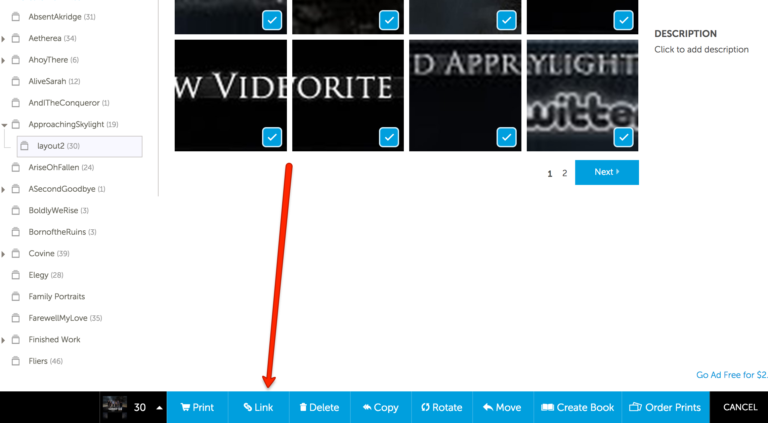
Photobucket will open a window containing all the direct links for your images in it. Clicking will copy the links to your clipboard.
From here, create a folder on your desktop called “photobucket.” Then open a text editor on your computer and paste your image links into it. Save it as a TXT file (e.g. my_photobucket_files.txt) to your “photobucket” folder on your desktop.
Download your images
In your Terminal application, paste the following commands:
cd ~/Desktop/photobucket
cut -d/ -f 7 photobucket_files.txt | grep "." | while read file; do grep "" photobucket_files.txt; done | while read file; do curl -O --referer "http://s.photobucket.com/" ${file}; done
cut -d/ -f 7 photobucket_files.txt | grep -v "." | sort -u | while read dir; do mkdir ${dir}; cd {dir}/" ../photobucket_files.txt | while read file; do curl -O --referer "http://s.photobucket.com/" ${file}; done; cd -; done
What is this command doing? It’s looping through all your images to download them, and using “http://s.photobucket.com/” as a referer. This tricks Photobucket into thinking the requests are coming from itself. This allows you to easily download your images you need without dealing with their buggy and ad-ridden interface, or dealing with their upgrade messaging.
iVideoMate Video Downloader allows you to download videos from more than 10,000 video-sharing sites (explicit), including YouTube, Facebook, Netflix, Vimeo, Vevo, CBS, Twitter, Lynda , Instagram, etc.
