The Best Convenient and Rapid Way to Download Fox Video
To download videos from Fox, the best solution is to use iVideoMate Video Downloader, to get your desired Fox video and watch it without inherent interruption.
When Rupert Murdoch and Barry Diller founded the Fox Network in 1985, nobody would have thought that the company would rise to be the global news and entertainment behemoth it is today. When Fox was founded, it faced great competition from established news firms such as ABC, CBS and NBC. Today, it is globally renowned for its movies, TV programs, animations as well as sports and news documentaries. For many people, getting hold of a Fox video is priceless. But not many people watch advert free videos from Fox because of policy issues.
Understandably, you may be frustrated because the movie or documentary you watch on Fox is replete with advertisement and other interruptions. Don’t worry! Here is the best solution to download Fox video for free in a simple and fast way.
Which is the best tool for downloading Fox Video?
iVideoMate Video Download - The Best Fox Video Downloader
To download videos from Fox, the best solution is to use iVideoMate Video Downloader, to get your desired Fox video and watch it without inherent interruption.

Why Choose This Veoh Downloader Software:
- Download any video from Fox, YouTube, Facebook, VEVO, Vimeo, Metacafe, Dailymotion, and other 10,000+ websites easily.
- Download videos three times faster than usual, from any web page, directly on your Macbook Pro, Macbook Air, iMac, etc. - All popular Mac OS X machines.
- Convert the Fox videos they download into various video and audio formats for ease of use.
How can one download Videos from Fox to a computer?
It is important at this point to illustrate how one can get preferred videos from Fox by using the exceptional iVideoMate Video Downloader. Here is a guide that will give users comprehensive details on how to get that special video from Fox. Irrespective of whether you are using Mac or windows, the process is the same thus making the following steps universally applicable.
Step 1. Download and Install iVideoMate Video Downloader
Download and install iVideomate Video Downloader on your computer, and you'll see the main interface of this program as below.
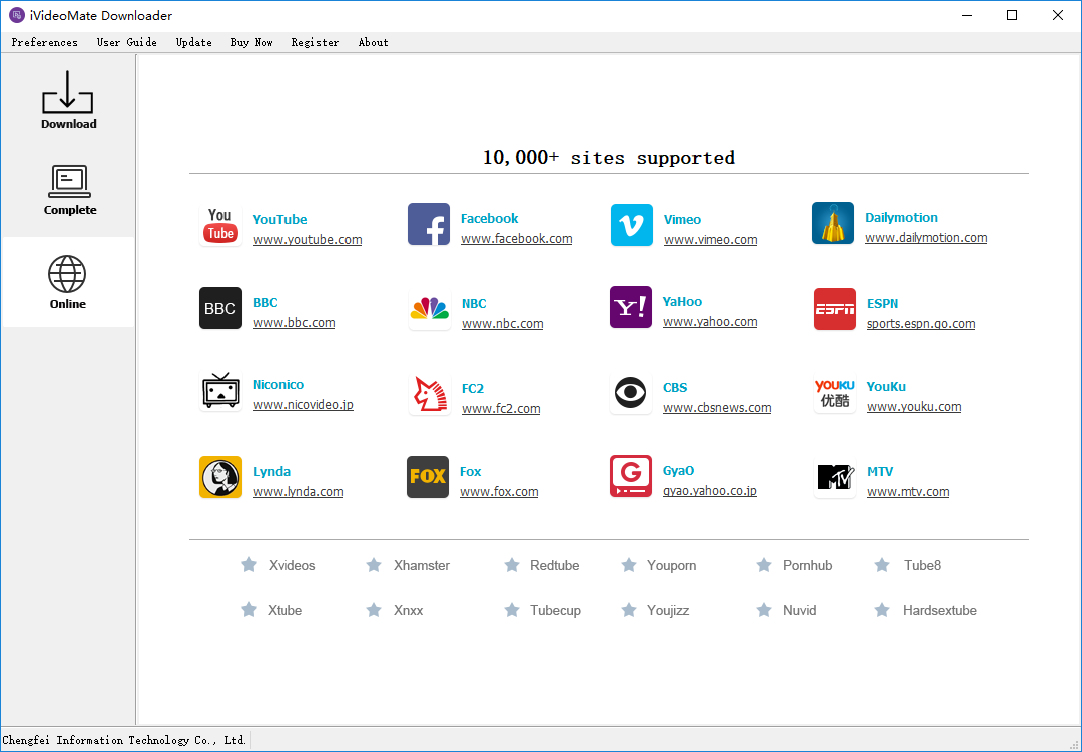
Step 2. Go to fox video site to search for video you want to download.
When you find the fox video you would like to download, please simply copy the fox video URL.
Step 3. Click the "Paste URL" button to start getting videos information. Then this iVideoMate fox Downloader will automatically detect the videos details for you.
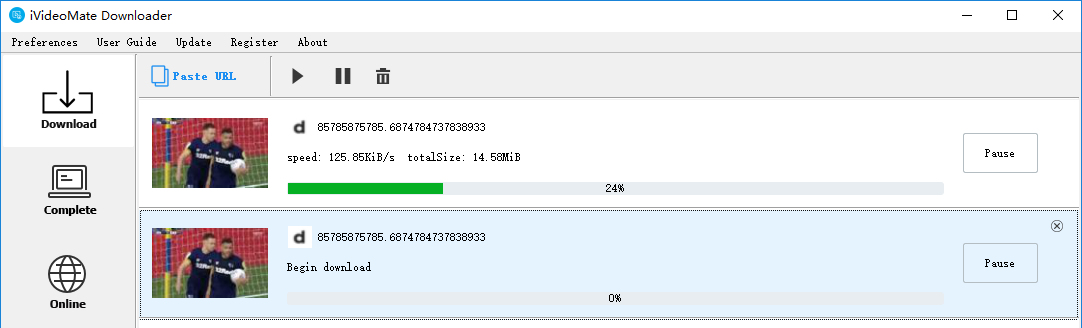
Step 4. After the download is complete, you can find the video you downloaded on the "Complete" tab.
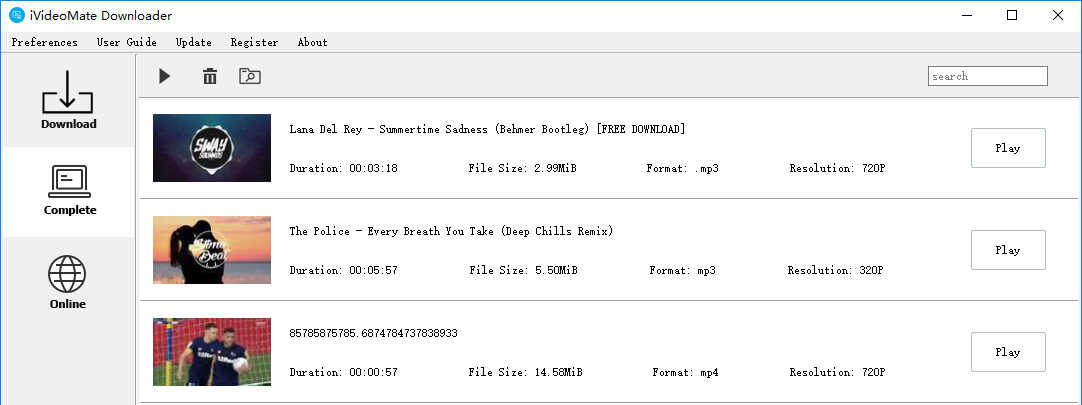
How to download videos from Fox News?
If you are looking for an easy way to download Fox News videos, here is the right place for you. In this guide, we will introduce you to the best video downloader for downloading videos from Fox News and watch the videos without advertisements interruption. Read on and learn.
The Best Way to Download Fox News Video
iVideoMate Video Downloader is highly recommended to download Fox News live. This is the most innovative and convenient tool for downloading the innumerable videos found on Fox News
More Tips about Fox News
Fox News is the popular name for Fox News Channel (FNC). It was launched in 1996 as a satellite and cable news channel operated by the Fox Entertainment Group, which in turn is part of the conglomerate – 21st Century Fox. Fox News is watched by about 78% of the people who watch satellite, cable and telco. That means that over 87 million households following it across America. Fox News’ popularity is particularly due to its quality broadcasting, both in terms of quantity and quality. It offers its viewers news from US and all over the world on a raft of issues both on terrestrial television and online.
Fox News Channel is a US cable and satellite news television channel owned by the Fox Entertainment Group, a subsidiary of 21st Century Fox. The news channel has its headquarters in New York City with Rupert Murdoch as the CEO. The company was established in 1996 with 17m cable subscribers. The sister channels include Fox Business Network, Fox Broadcasting Company, Sky News, Sky News Australia and Sky TG24. The channel’s slogan is “Fair and Balanced” and it broadcasts in English to a worldwide audience. In addition, the company’s CEO has recently partnered with Saudi Prince Alwaleed bin Talal to launch a new 24-hour news network for the Arab world.
How to Watch Fox News
If you want to catch Fox News, you need to subscribe via cable or satellite. Once you’ve subscribed, you can watch the channel on the go by downloading the Fox News app and installing it on your mobile device. You can also watch live from your desktop and you won’t have to miss a minute of programming. Apart from live news, the channel offers other programs, including opinion and debate programs, business programs, evening talk programs and late night talk shows. The channel also offers programs dealing with crime and political matters.
How to Contact Fox News
Fox News is an interactive channel and viewers are welcome to submit their stories, questions or news tips. You can get in touch through telephone or email. Make sure you know the right email address, telephone number or physical address for the specific concern you have. In this way, you will improve your chances of being heard or receiving a reply. The news channel has provided viewers with a toll-free number that they can use for general enquiries or for providing news tips. You could use regular mail to get in touch with the channel. Twitter is also a good method of reaching out to @FoxNews.
iVideoMate Video Downloader allows you to download videos from more than 10,000 video-sharing sites (explicit), including YouTube, Facebook, Netflix, Vimeo, Vevo, CBS, Twitter, Lynda , Instagram, etc.
