Download any videos from Netflix
VideoMate Video Downloader is an unique application for downloading entire NetFlix serials, TV shows, documentaries, movies. With the iVideoMate Video Downloader you can download and watch any NetFlix video offline on any device without spending internet traffic and without disrupting NetFlix limitations!
Netflix video downloader
iVideoMate Video Downloader is an unique application for downloading entire NetFlix serials, TV shows, documentaries, movies. With the iVideoMate Video Downloader you can download and watch any NetFlix video offline on any device without spending internet traffic and without disrupting NetFlix limitations!
Note: The application is for personal use only. DO NOT SHARE a downloaded material in any way.
Note: It will not work for you, if you do not have an active account on Netflix.
Note: Please DO NOT use the NetFlix account (for watching) while downloading videos with the application, either don't download multiple videos at the same time, as NetFlix suspends each account for 48 hours.
Part 1: How to download videos from Netflix?
Step 1. Download and install Netflix Downloader -- iVideoMate Video Downloader
Download and install it on your PC first. And then run this Netflix Video Downloader.

Step 2. Go to Netflix site to search for video you want to download.
When you find the Netflix video you would like to download, please simply copy the Netflix video URL.
Step 3. Go back to this downloader and Click the "Paste URL" button .

Step 4. If you are using iVideoMate Video Downloader for the first time to download videos from Netflix. Please enter your "netflix account" via the Netflix login box below to authorize the netflix.

Step 5. Then start downloading from Netflix.
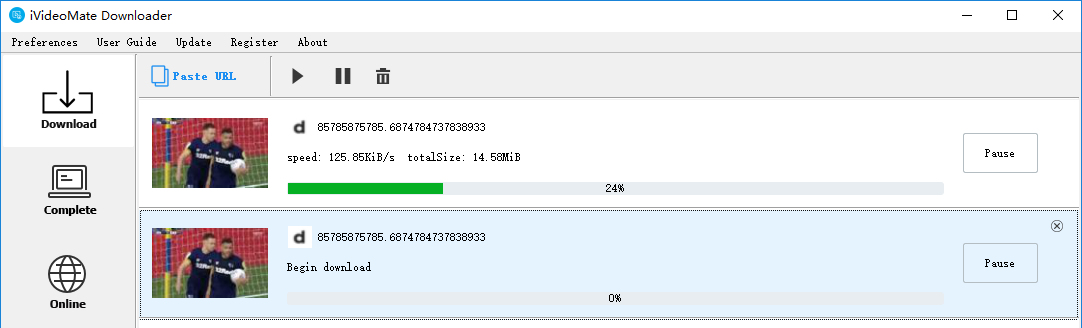
Step 6. After the download is complete, you can find the video you downloaded on the "Complete" tab
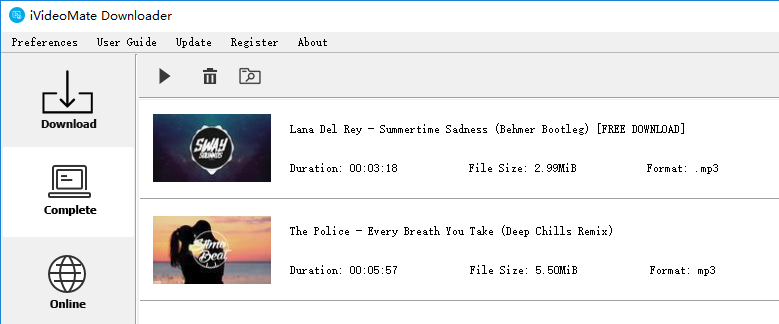
Part 2: Top features
- Fast Performance, Top Security and Best Support
- Totally new, nice and user-friendly interface! We hope you’ll enjoy it!
- Support downloading HD NetFlix video! FlixGrab allows you to choose the original quality video from Low Quality (240p) up to High Definition (HD - 1080p or 720p)!
- Support downloading Dolby Digital Surround Audio 5.1!
- Support downloading subtitles in TTML format!
- Support fast multi-stream downloading! iVideoMate Video Downloader is able to download multiple videos at the same time!
- Automatic selection of the optimal voice quality and language!
- Loading lists from a file!
- Managing the download priority! You can easily stop and resume the downloading process, choose video's original language and much more!
- Easy to use! Just copy any NetFlix video URL, paste it, click the 'Download' button, wait for a little and enjoy it!
Click here to start downloading Videos from Netflix.
Download Netflix HD Videos to Watch Offline
iVideoMate Video Downloader allows you to download select TV shows and movies from Netflix limitlessly to watch offline later on your computer, mobile phone or tablet. This is great for when you're on the go and don't need to worry about streaming over a cellular network or without internet access in the flight.
Netflix offers three streaming plans to let you stream Netflix videos with different quality (SD, HD, UHD) on different number of devices. iVideoMate Video Downloader also fully supports downloading all kinds of video resolutions, including standard definition (240p), high definition (1080p and 720p).
Keep Subtitles and Multiple Audio Tracks
Most of movies TV shows contain multilanguage subtitles and audio tracks. It will be perfect if the multilanguage subtitles and audio tracks can be downloaded along with the videos.
To get the same experience as the original movies or TV shows, iVideoMate Video Downloader also supports preserving the subtitles and audio tracks in the high definition MP4 videos.
Download Multi Netflix Videos at Faster Speed
iVideoMate Video Downloader provides the intelligent download mode to help you download multiple movies and TV shows from Netflix at up to 30X faster speed.
Compared with the Netflix video screen recorders, iVideoMate Video Downloader is designed to grab and download Netflix videos directly without needing to synchronous play the video you are going to download. You can still use your computer for other work during the downloading process.
Smart Search for Netflix Movies and TV Shows
You need not find a movie or TV show on Netflix first and then download. Netflix Video Downloader searches for movies, TV shows, documentaries on Netflix by your request and lists all possible search results. You can preview Netflix videos before downloading them as HD MP4s.
The built-in smart search engine helps you find videos fast. If your search is a TV show, there will be a prompt indicating you to select season and titles and start downloading what you want.
Related Articles
iVideoMate Video Downloader allows you to download videos from more than 10,000 video-sharing sites (explicit), including YouTube, Facebook, Netflix, Vimeo, Vevo, CBS, Twitter, Lynda , Instagram, etc.
