download youtube videos hd
To give you better experience than YouTube Downloader HD, we would like to recommend you the professional YouTube HD downloader software – iVideoMate Video Downloader. iVideoMate YouTube Downloader for Windows is built specifically to help you download videos from YouTube and other video streaming services online. You can quickly download all the videos from a YouTube channel, category, and playlist with a Download button.
Download youtube videos
- how download youtube videos to computer?
- Free Download Video to PC Windows 10
- download youtube videos hd
- how to download youtube song playlist
- popular free video upload and share site
- 6 Best YouTube Downloader Software to Free Download YouTube
- Top 10 YouTube Downloader Free Download 2019
- Christmas Dance Video Songs Free Download
- download youtube videos free
- How to download youtube gaming video?
- Top 5 YouTube MP4 Downloaders
- How to download television series in the English subtitle
- the best way to download YouTube videos for free
It is quite enjoyable to watch HD videos on YouTube, but unfortunately, HD YouTube videos are not on tap when you don't have an internet connection. Since YouTube doesn't encourage people to download HD videos offline, you may find it tricky to save HD YouTube videos on your computer.
On account of this, many YouTube HD video downloader tools are developed to help you. Out of all YouTube video downloader for HD videos, YouTube Downloader HD is one of the most top-rated one. In the following article, we are going give you a brief introduction about YouTube Downloader HD, and a professional YouTube video downloader that's better than YouTube Downloader HD.

Part 1. Introduction of YouTube Downloader HD
YouTube Downloader HD is a free tool to help users download high definition and full HD videos from YouTube. Without the need of scripts or browser plug-ins, users just have to copy and paste the video URL from the web browser to this application and wait for the program to create a download link. Once the YouTube video is downloaded, users can save the file on their hard drive and convert it to other video format like MP4, AVI for better playback on iPhone/Android. YouTube Downloader HD also includes Unicode support, a feature that allows you to save videos with special characters such as Japanese, Chinese, or Cyrillic.
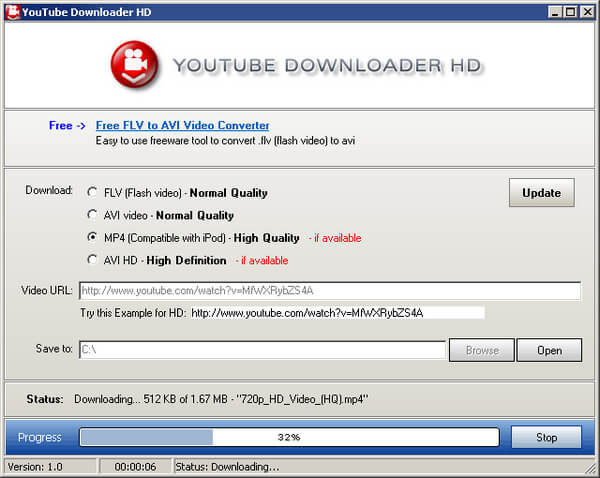
Key features:
- Easy to use: simple copy and paste to download videos with YouTube Downloader HD.
- Convert downloaded video to various formats, including MP4, AVI, MOV, WMV, etc.
- Download YouTube High Definition and Full HD videos (available on certain videos).
- Support for big video files.
Part 2. iVideoMate video downloader better than YouTube Downloader HD
Although YouTube Downloader HD is one of the most popular video downloader for YouTube, we can still see many disadvantages. To name a few, YouTube Downloader HD is a single-featured program, you can only download YouTube videos on your computer/Mac, nothing more. Moreover, bugs may appear to disorder the downloading process.
To give you better experience than YouTube Downloader HD, we would like to recommend you the professional YouTube HD downloader software – iVideoMate Video Downloader. iVideoMate YouTube Downloader for Windows is built specifically to help you download videos from YouTube and other video streaming services online. You can quickly download all the videos from a YouTube channel, category, and playlist with a Download button.
- Download any video from YouTube or other 10,000+ sites with an intuitive interface that is very easy to use.
- You can download all the videos to your Windows PC from YouTube Playlist, Channel, Category, etc. and directly export videos to your iTunes library.
- Play downloaded YouTube videos with its builtin media player regardless of operating system limits.
Part3. How to download YouTube HD videos with the best YouTube video downloader?
Step 1. Download and install iVideoMate Video Downloader. Installation is very simple and in a few seconds, it will be done.Run the program and then you'll see a main interface as the image shown.

Step2.Open any YouTube video you want to download and copy the video URL, then click the Paste URL button on the primary window of the program. This Windows YouTube downloader will load the file and start downloading it. You can insert as many as 1000 URL links to the downloading blank, this YouTube downloader for Windows will do the rest for you.
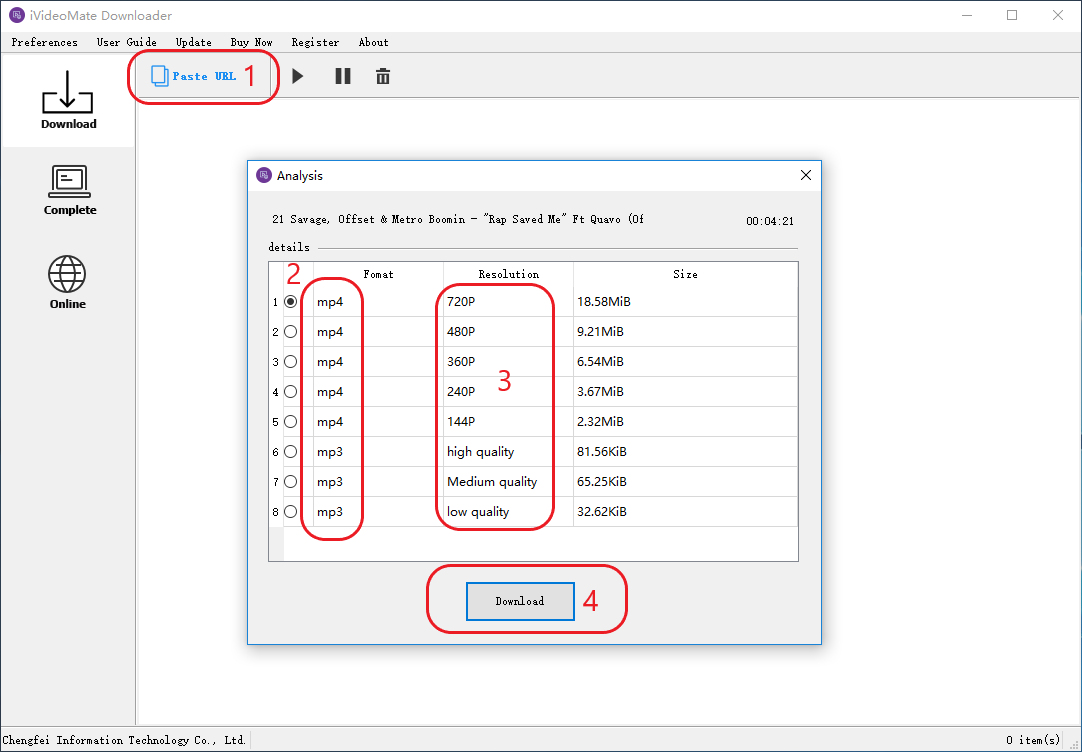
Related Articles
iVideoMate Video Downloader allows you to download videos from more than 10,000 video-sharing sites (explicit), including YouTube, Facebook, Netflix, Vimeo, Vevo, CBS, Twitter, Lynda , Instagram, etc.
