how to mp3 from youtube
Want to download MP3 from YouTube? Here we will show you an easy and safe way on how to download music from YouTube to MP3 player.
how to mp3 from youtube?
Want to download MP3 from YouTube? Here we will show you an easy and safe way on how to download music from YouTube to MP3 player.
Many artists use various platforms to share their work with everyone else. YouTube is one of the platforms in the internet used by musicians and artists to share their creations and be able to gain a wide number of fans internationally. Download music to MP3 player from YouTube can be a convenient way to enjoy YouTube music. But you can only download copyrighted music and use the files for commercial purposes but only personal use. So what does one need to do a successful download? Below we will show you an easy and safe way on how to download music from YouTube to MP3 player.
How to download MP3 from YouTube
As YouTube music are usually streamed in FLV format, they can never be played directly with the MP3 player unless you convert them first. A variety of tools do exist, but with iVideoMate Video Downloader, you can directly download and convert YouTube music to MP3 player. It is the fastest and best tool for video downloads. You can download streaming videos from 10, 000 more sites at higher speeds.
iVideoMate Video Downloader - YouTube to MP3 Player Downloader
- Easily download videos from YouTube and other 10,000+ online video/music sharing sites.
- Download multiple videos at one time with Batch Download mode.
- Downloadn HD videos without quality loss.
- Download video to MP3 with one click.
Steps to download free music for MP3 player from YouTube
Prior to call YouTube video to MP3 download task begin, you should free download and install this highly versatile iVideoMate Music downloader at the first place.
Step 1. iVideoMate Video Downloader setup completes in only 50 seconds. Launch iVideoMate Video Downloader on your computer (for Windows users, you are required to double click to install this YouTube to MP3 downloader). Click "iVideoMate Video Downloader" icon on the main UI to enter the YouTube download window.

Step 2: Copy the URL of YouTube video you wanna download and Click the "Paste URL" button to start getting video information. Then this YouTube to MP3 video downloader will automatically detect the YouTube details for you.

Step 3: Then choose audio format and quality you need to download, click the "Download" button.
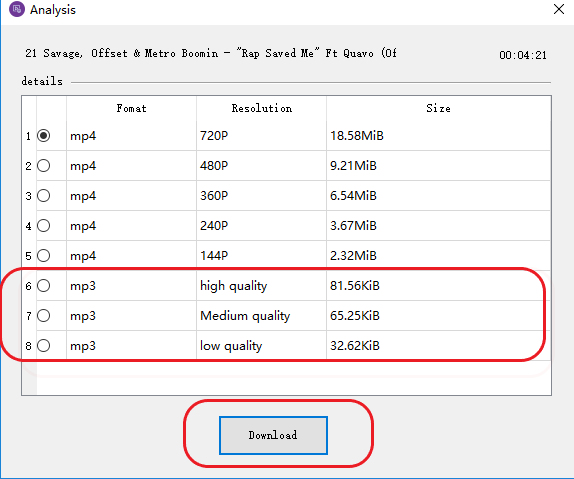
Step 4. After the download is complete, you can find the video you downloaded on the "Complete" tab.
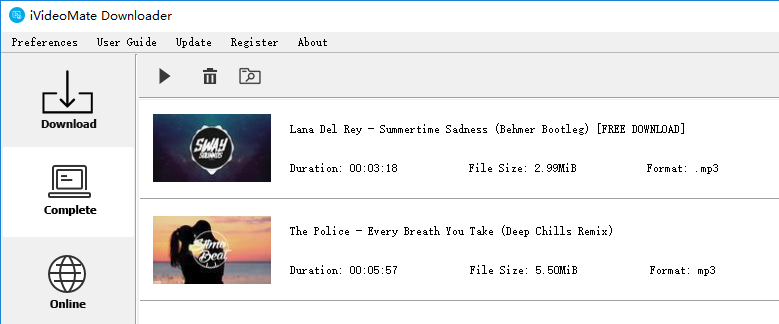
iVideoMate Video Downloader allows you to download videos from more than 10,000 video-sharing sites (explicit), including YouTube, Facebook, Netflix, Vimeo, Vevo, CBS, Twitter, Lynda , Instagram, etc.

